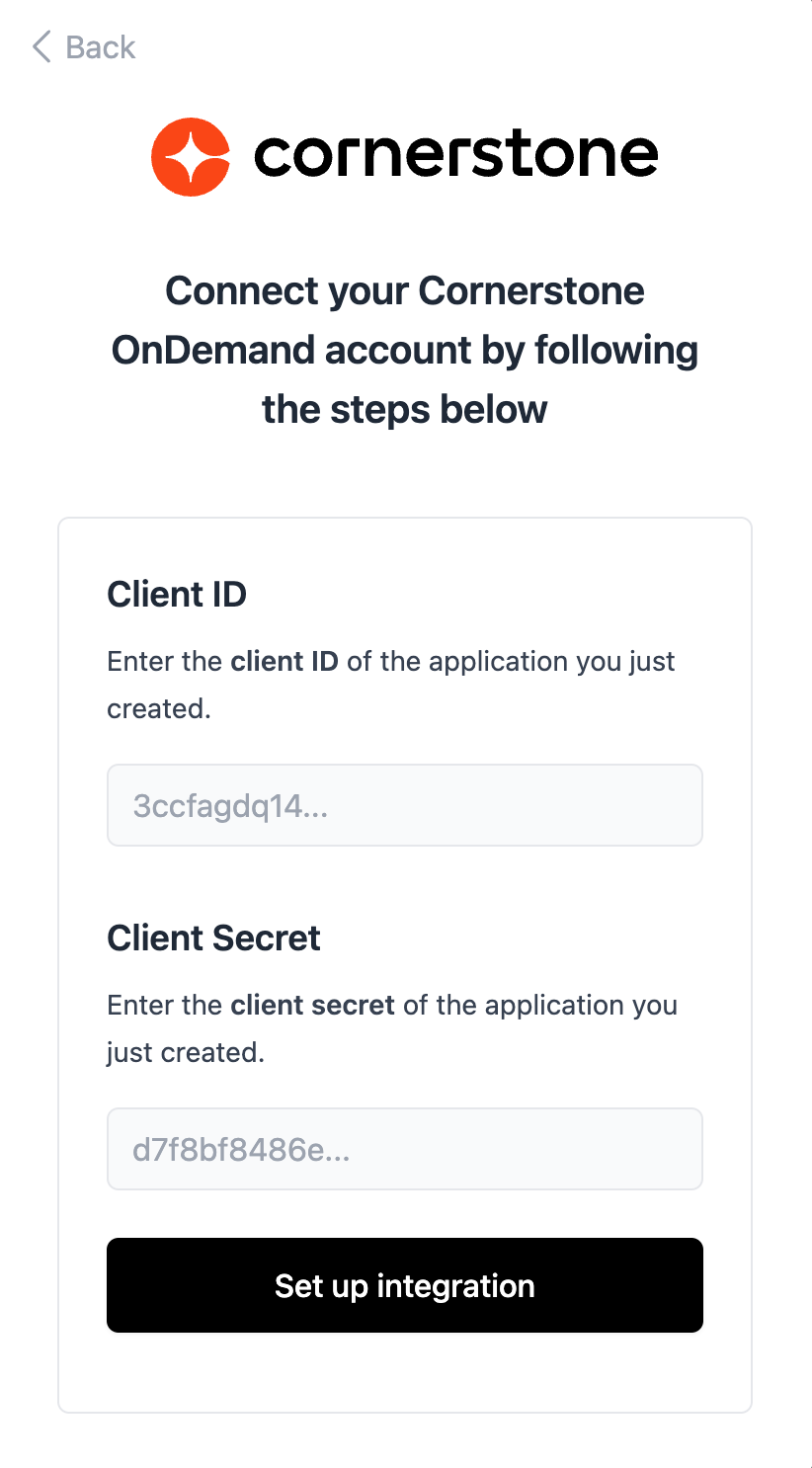Skip to main content
Cornerstone OnDemand ATS: How do I link my account?
Connection
- Find and enter your Cornerstone OnDemand subdomain
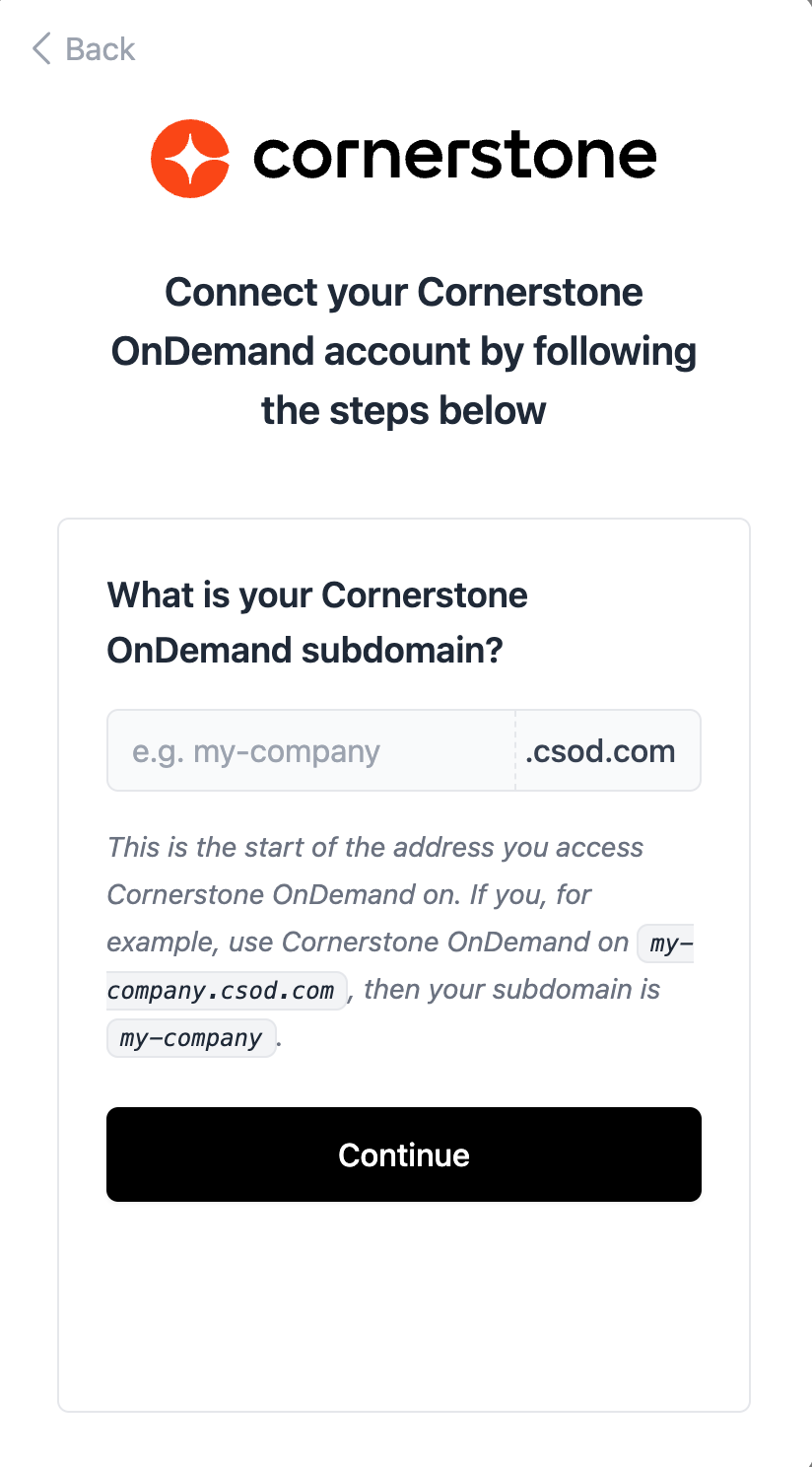
- Login to your Cornerstone portal
- Navigate to Admin > Tools > Edge > API Management.
- On the Manage Applications tab, click Register New Application.
- Enter a descriptive Application Name.
- Enter the User ID of an active user in your portal.
- Leave the Access Token Validity Period field empty.
- In the Scopes section enter the scopes that are displayed in your personal connection flow:
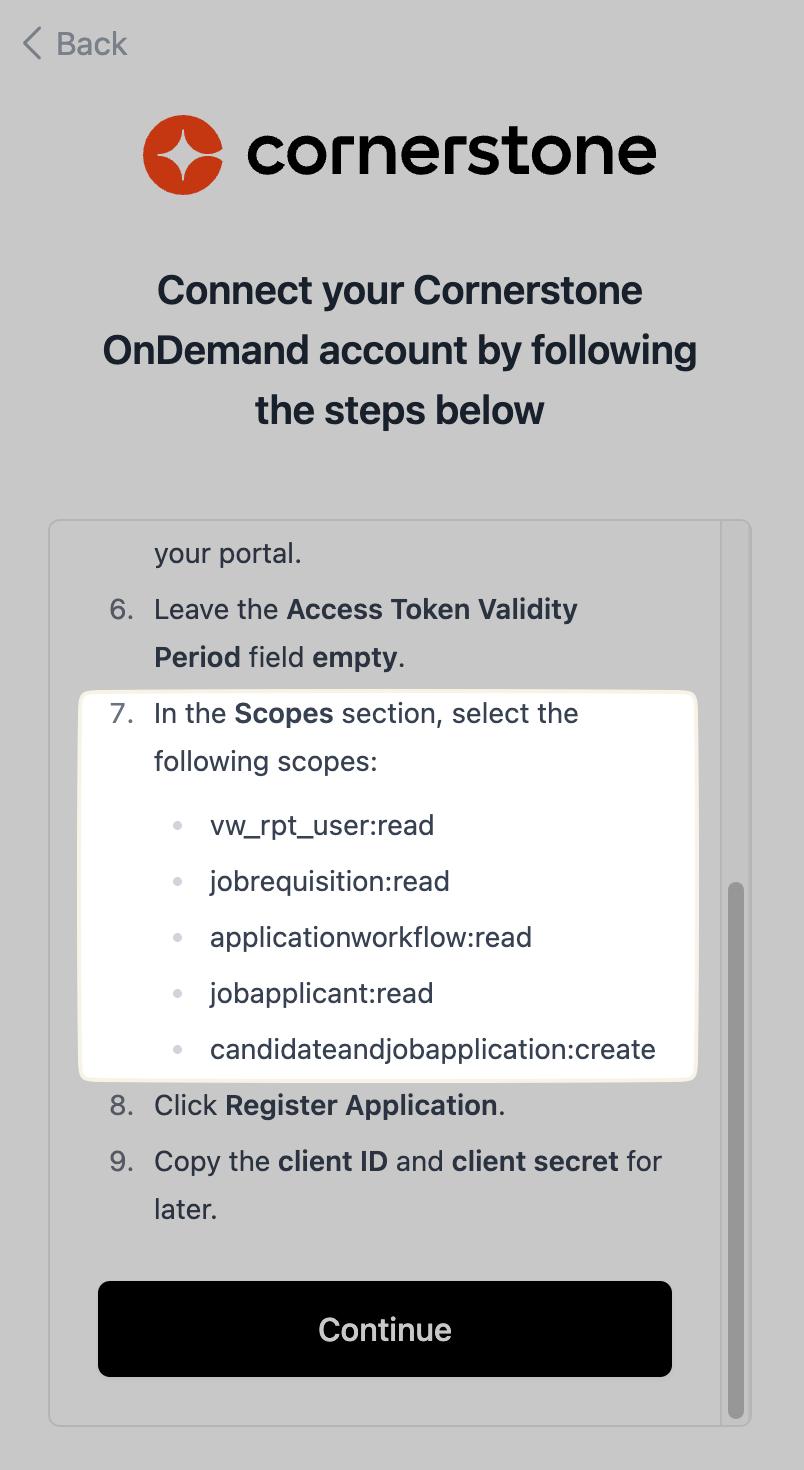
- Click Register Application.
- Copy the client ID and client secret for later.
- Enter the client ID and client secret in the connection flow: